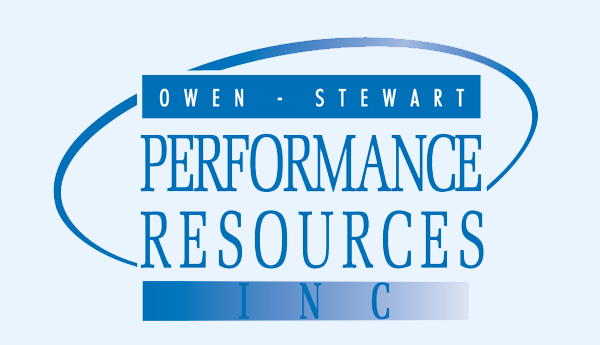The Supervisor Toolkit
- Chaptered video clips on DVD
- Chaptered video clips on CD/USB for importing into PowerPoint Presentations or eLearning
- Leader's Guide including discussion questions for each clip
- Helps you create custom training solutions
- Provides an array of video clips
- Covers 8+ key supervisory topics
$795.00 – $845.00
A library of 90 video clips on various aspects of supervision, plus a comprehensive guide for using the clips in a number of innovative ways.
Designed for maximum flexibility, The Supervisor Toolkit provides you with high-quality video vignettes that you can easily incorporate into your own custom training courses. The clips are drawn from a library of best-selling programs. Each vignette/clip runs anywhere from 20 seconds to 3 minutes and depicts a common workplace interaction involving a supervisor and usually, a subordinate. Suggestions are provided in the Leader’s Guide for using the clips to draw out specific lessons on supervision.
The 90 clips in the Toolkit are organized into the following supervisory skill categories:
- Hiring and Building Your Team
- Planning, Prioritizing, and Delegating Tasks
- Coaching and Training
- Motivating, Encouraging and Giving Positive Feedback
- Building Trust and Showing Respect
- Handling Conflict
- Performance Appraisals
- Discipline and Giving Constructive Feedback
Clips are provided in two formats:
- Format 1:
The clip is introduced with some brief narration to set up the scene and give a very general idea of what to look for in the vignette. As the introductory narration plays, key phrases and words are highlighted through on-screen graphics. The clip follows. - Format 2:
The clip plays without any set-up narration.
The Leader’s Guide provides step-by-step instructions for introducing activities, leading discussions, and making transitions between the video, group discussions, and exercises. It includes directions for presenting the workshop materials, along with suggestions for preparation, timing, and follow-up activities.